How to delete temporary internet files and browsing history for dummies.
(I had to call Traci for this tidbit of information only because I delete them from my browser but for those of you who are not cool and use a different browser then me here you are)
Look to your left see the Icon for your start menu? It is the circle with the red, green, blue, yellow flag looking thing in the middle…..mmm…ok got it?
Click on it to open the menu see at the top it should have Internet Explorer right click on that and choose Internet Properties you will then have another menu pop up that has tabs General, Security, Privacy, Content, Connections, Programs & Advanced
Click on the general tab that page should have Home Page, Browsing History, Search, Tabs, Appearance
Click on delete under the Browsing history menu and now no one will ever know where you have been online. Remember how to do and come back and visit me.
(I had to call Traci for this tidbit of information only because I delete them from my browser but for those of you who are not cool and use a different browser then me here you are)
Look to your left see the Icon for your start menu? It is the circle with the red, green, blue, yellow flag looking thing in the middle…..mmm…ok got it?
Click on it to open the menu see at the top it should have Internet Explorer right click on that and choose Internet Properties you will then have another menu pop up that has tabs General, Security, Privacy, Content, Connections, Programs & Advanced
Click on the general tab that page should have Home Page, Browsing History, Search, Tabs, Appearance
Click on delete under the Browsing history menu and now no one will ever know where you have been online. Remember how to do and come back and visit me.





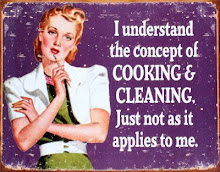


1 comment:
Or for any browser.....Right click start menu, click explore, find "Local Folders" and under that file is "history"...open that and you have weeks of where you've been. Delete them....If you want to erase all your tracks, Then find the "temporary internet" folder and delete all in there. Find the "cookies" folder and delete all in there. Find the windows "prefetch" and delete all in there.....Blah Blah Blah
Post a Comment